In this time of the pandemic, most of us can’t help but work from home. In addition to that, we have the ongoing trend of working more from home, essentially nobody is able to escape the significant amount of using a computer or any screen device.
It is around the age of 40, when most people get their first reading glasses. Some get it via their opticians, but most sadly receive it via other mediums. An example of other mediums would be via drug stores or through some pharmacies. The cons of these ‘ready to go’ spectacles would be that they are by optical demands of low quality and as such in reality, cannot be classified as legitimate forms of optical corrections. These ‘ready readers’ function more as magnifying glasses, rather than being accustomed to the client’s pupillary distance between their pupils, measured from the center of the nose (which then can be unique to every individual). At licensed dispensing opticians this crucial detail is being kept in mind.
The phenomenon of the decreasing ability in reading is what we call presbyopia. Sometimes we will hear from our friends and families that they seem to read better without their glasses, which we often don’t understand. The reason for these individuals expressing this is because they are myopic. The meaning of myopic in itself already tells us that people are able to see well from close up, but not when one has to look in the distance. Of course, this does not apply to every individual. We will dive in this topic more in a later paper.
This time we would like to discuss with you to think about the choice of getting a personalized computer spectacle. Most of the times when you have ordinary reading glasses, you will be more tempted to bend over when working on the pc and with multifocal glasses we would have to look through the bottom half of their glasses, to see what is displayed on the pc screen on the distance that we are sitting. It is but self-evident that this can often lead to neck and fatigue complains.
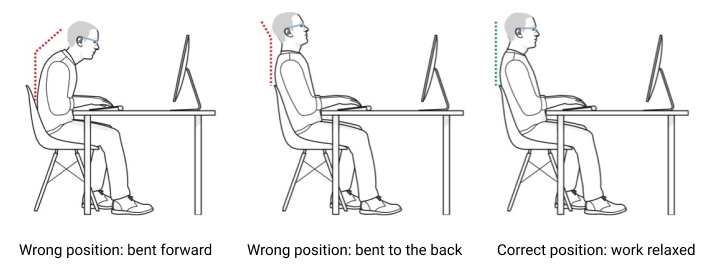
Hereby, we would like to introduce you to the much-discussed computer glasses. For years we have been using these glasses at our practice, we primarily work with Hoya’s Workstyle glasses. These are custom made glasses that function as correction for both close up distance as well as intermediate distance.
Hoyalux iD WorkStyle V+ is the advanced indoor solution which is perfectly accustomed to one’s individual work-environment and to one’s personal wearing needs. It offers optimal visual-depth and width-perception at every distance and is ideal for people who execute office affairs as well as detailed work. Thanks to the Binocular Harmonization Technology, the binocular performances are impeccable. The three design variants (close, screen and space types) are accustomed to specific view distances, depending on the needs of customers.

Through our extended time of experience with the computer glasses of Hoya, it seems to be that the Screen option is the most chosen one. The reason for this is clear, you can use these to see well for both close up as well as on what is displayed on the screen. What is not shown in the above image, is that one can also look reasonably well behind the screen. Should there be a need to see further, then it’d be an option to choose for the Space type, however something that should be taken into account is that the field of view gets smaller at the sides of one’s eyeshot. Lastly, we would like to inform you that these glasses are always custom sized. We prefer to use the term personalized, as both the prescription of your glasses (for further distance) as well as the close up and what is in between of both the front as well as the sides of your face, where all parameters are used to calculate your computer glasses, are digitally measured. In addition to that, we also offer a 3 months habituation warranty. Should you not have accustomed, then there will be no risk on your side, as inevitably it is best to test these glasses in your own working environment/situation.
